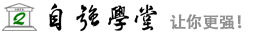jQuery EasyUI 数据网格 – 设置冻结列
本实例演示如何冻结一些列,当用户在网格上移动水平滚动条时,冻结列不能滚动到视图的外部。
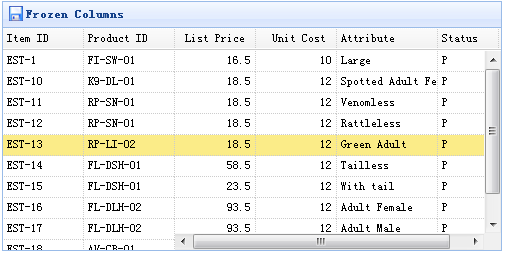
为了冻结列,您需要定义 frozenColumns 属性。frozenColumn 属性和 columns 属性一样。
$('#tt').datagrid({
title:'Frozen Columns',
iconCls:'icon-save',
width:500,
height:250,
url:'data/datagrid_data.json',
frozenColumns:[[
{field:'itemid',title:'Item ID',width:80},
{field:'productid',title:'Product ID',width:80},
]],
columns:[[
{field:'listprice',title:'List Price',width:80,align:'right'},
{field:'unitcost',title:'Unit Cost',width:80,align:'right'},
{field:'attr1',title:'Attribute',width:100},
{field:'status',title:'Status',width:60}
]]
});
您不需要写任何的 javascript 代码,这样您就能创建一个数据网格(datagrid)组件,如下所示:
<table id="tt" title="Frozen Columns" class="easyui-datagrid" style="width:500px;height:250px" url="data/datagrid_data.json" singleSelect="true" iconCls="icon-save"> <thead frozen="true"> <tr> <th field="itemid" width="80">Item ID</th> <th field="productid" width="80">Product ID</th> </tr> </thead> <thead> <tr> <th field="listprice" width="80" align="right">List Price</th> <th field="unitcost" width="80" align="right">Unit Cost</th> <th field="attr1" width="150">Attribute</th> <th field="status" width="60" align="center">Stauts</th> </tr> </thead> </table>